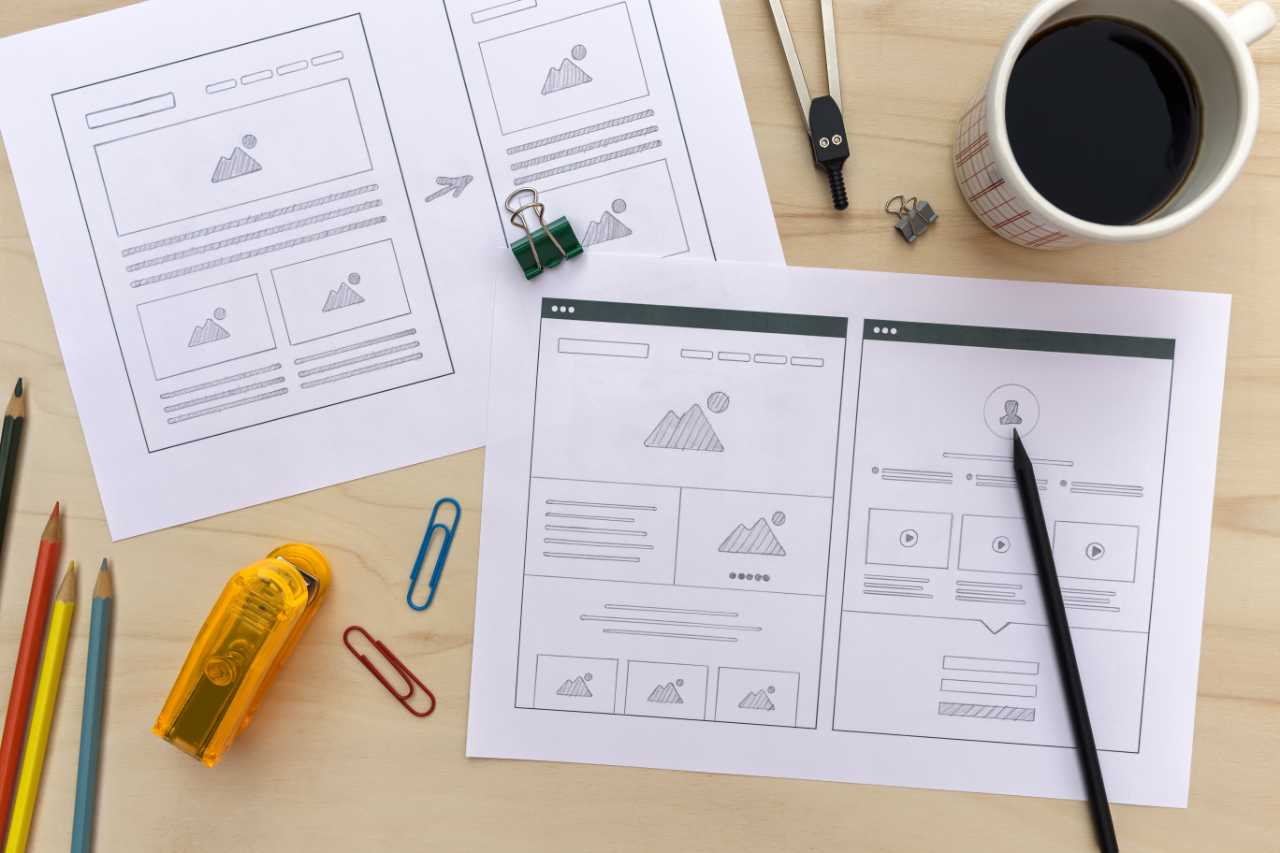What Is Product Design? | Startups.com
And how do you do it?
What is product design in the age of digital startups?
December 18th, 2019 | By: The Startups Team | Tags: Product/MVP
What is product design?
Product design/a> is the entire process of taking a product from idea to customers — and everything in between.
“There’s a widespread misconception that design is all about aesthetics,” product designer Eric Eriksson [writes](https://uxdesign.cc/what-is-product-design-d95cd5339f5c). “Most people don’t seem to understand that it’s about solving problems instead.”
There’s another, more limited, definition of product design which we’re not going to explore in detail here. But basically, that other definition is talking just about how a product looks and functions. For the sake of product design for startups, we’re focusing on the more holistic, process-oriented definition.
What’s the difference between product design and product development?
While product design is part of product development, it’s not exactly the same. Product design makes up the bulk of product development, but product development includes the marketing and sales plan.
What’s the process for product design?
When we’re talking about digital products (which is often what we’re talking about when we’re talking about startups), there are a few different approaches to product design. Let’s take a look at some of the most popular ones.
1. Lean Startup Process
The Lean Startup Process was introduced by entrepreneur Eric Ries in 2008 and then outlined in his 2011 book The Lean Startup: How Today’s Entrepreneurs Use Continuous Innovation to Create Radically Successful Business. It shakes up the traditional product development process considerably by suggesting a whole new way to approach getting your product to market. Some argue that Ries’ process is more suitable for the digital age than Cooper’s 1980s-built approach, but we’ll let you be the judge.
The Lean Startup Process is built around a cycle of “Build-Measure-Learn.” The goal of Build-Measure-Learn is not to build a final product to ship or even to build a prototype of a product, but to maximize learning through incremental and iterative engineering.
Planning But before you even get to the meat of the Lean Startup new product development process, you have to do some planning. First, figure out the problem you’re trying to solve. This will help guide you into the Build stage.
Build The “build” step refers to building a minimal viable product (an MVP). It’s critical to understand that an MVP is not the product with fewer features. Rather it is the simplest thing that you can show to customers to get the most learning at that point in time.
Measure The “measure” step involves running tests on your MVP and tracking what happens. How does the product change when you add this feature? What happens if you take out that step? Measure about “failing fast” and testing ideas quickly.
You’ll also analyze the results of your experiments during this phase. How does the reality compare to what you expected to happen? Does it seem like enough people are interested in what you’re doing? Can you create a business around this idea?
Learn “Learn” is about analyzing the data you collected in the previous steps and deciding what to do with it. Do you continue on the track you’re on? Do you pivot to a new idea, based on your learnings?
A unique aspect of the Lean Startup Process of new product development is that it’s not linear. Instead, founders usually go through several to many iterations of the cycle in their quest for ideal product-market fit.
2. IDEO Process
The design company IDEO is also famous for their [new product development process](https://www.usertesting.com/blog/how-ideo-uses-customer-insights-to-design-innovative-products-users-love/), which focuses on “human centered design.” Human centered design is about centering people and their needs in every step of your new product development process. Another name for this product design process is “design thinking.”
1. Observation The very first step in the IDEO process is observation. You’re going to literally observe your user in order to more fully understand them. In addition to demographic information, you also want to observe behavior patterns. What task in their life is difficult? What are their pain points? When you can see what they see and feel what they feel, you’re better able to design a product that will closely match their needs.
2. Ideation/Brainstorming Now it’s time to take those observation and turn them into product ideas. Get together with your team and come up with as many ideas that fit your customers’ needs as you can.
3. Prototyping For the prototyping phase, you want to build something quickly that is just good enough to get user feedback. This is not the time for hundreds of hours of coding and design — what’s the simplest version of your idea you can possibly make? For example, IDEO is well known for creating cardboard prototypes for this phase.
4. User Feedback User feedback is one of the most important stages of the IDEO process. This is where you bring that prototype — cardboard or otherwise — to your potential customers and ask them what they think of it. Know that your product won’t be perfect and your idea won’t be fully fleshed out at this stage. The goal is to get information early on so that you can integrate into your design and bring your product on to the next stage.
5. Iteration For the iteration stage, take your user feedback and use it to make changes to your prototype. Bring each iteration back to the users for more feedback in a short but essential loop of prototyping and user feedback. You’ll probably have to go through the loop a few times before you land on the best version of your product.
6. Implementation The final stage is about launch! Take all of that information you gathered from the previous five steps and create your product. You can also repeat the stages outlined here for each new feature you add on to your product, in order to ensure that you consistently have a great product/market fit.
A general approach to product design
A more general approach to product design, which can be used for physical products as well, follows the structure of Analysis — Concept — Synthesis. Let’s take a look at each step. It was initially described by Don Koberg and Jim Bagnellin, in "The Seven Universal Stages of Creative Problem-Solving."
1. Analysis The analysis section is all about identifying the problem, accepting it, and then collecting data to help solve the problem. There are two formal stages in Analysis: Accept Situation and Analyze. In Accept Situation, you and your team commit to the project and to finding a solution. You also all agree to pool your resources in order to most efficiently solve the problem. In Analyze, you start doing the research to solve the problem.
2. Concept The concept section is about defining the problem. You and your team look set the objectives and restraints of your solution, based on your research.
3. Synthesis Synthesis is about choosing your best ideas and turning them into products. There are four stages to this stage. Ideate – Brainstorm different ideas and solutions. This is a no-judgement, no-bias, no-bad ideas time. That’s how the best ideas are identified! Select – Pick the best of the brainstormed ideas. Once that’s done, you can start creating plans for production. Implement – This is where you create a prototype, which can then be turned into a product. Evaluate – Test the prototype, make any necessary tweaks, and see how it performs. If the prototype isn’t up to snuff, your team may need to brainstorm more ideas,
Tools for product design
There’s a whole industry of products that have been designed specifically to serve product designers. (Meta, right?) Here are some that startup product designers can’t live without.
1. Figma
[Figma](https://www.figma.com/) is a product design tool that lets teams collaborate on product design, from creation to testing to shipping. It’s a current favorite for digital product designers.
2. Affinity Designer
While Adobe used to have the lock on the design tool market (and the resulting high price point), [Affinity Designer](https://affinity.serif.com/en-us/) now provides a more affordable illustrator option. It’s a must-have for frugal startup founders with picky UX/UI designers.
3. A notebook
No joke — an essential product design product, even for digital designers, is a notebook. Being able to quickly sketch is essential for processes like wireframing. It also just gives you a bit of freedom that digital tools can’t provide.
4. Sketch
[Sketch](https://www.sketch.com/) is another hugely popular product design tool — and for a good reason. It’s a one-stop shop for everything you need for digital design. Even better? Apple, Google, Facebook, and other companies have UI kits that are specific to Sketch, making it easy to integrate your design systems into other design systems.
5. RightFont
If there’s one thing designers are picky about (although, let’s be real, designers are picky about everything), it’s fonts. Check out [RightFont](https://rightfontapp.com/) for font management on Mac.
6. A prototyping tool
Here’s the thing about prototyping tools: There are approximately a million of them. But that’s actually for a very good reason. Different businesses need to prototype different things, so obviously they need [different prototyping tools](https://www.tivix.com/blog/6-of-the-best-ux-prototyping-tools-for-product-designers-in-2018). Do some searching of “prototyping tools for X,” with “X” being the type of product you’re creating and shop around. Try a couple on for size. It’s worth finding the right fit before committing.
7. Grammarly
[Grammarly](https://www.minimalgoods.co/product-designer-tools) is a free spelling and grammar check tool. And you might be thinking “Why would I need that for product design?” But most digital products have three elements: design, code, and words. Make sure the words on your site aren’t sporting any major grammatical or spelling errors if you don’t want to embarrass yourself.
8. ImageOptim
If your images are too big, your site will take too long to load — and you’ll lose customers. Avoid that fate by compressing your images with [ImageOptim](https://imageoptim.com/mac).
9. Balsamiq
If you’re really more interested in wireframing online than in a notebook (we get it — not everyone has legible handwriting) check out the wireframing tool [Balsamiq](https://balsamiq.com/). It’s like a whiteboard, but online. Much neater than your chicken scratches.
10. Behance
When you’re stuck in a creative rut and searching for inspiration, search no further than [Behance](https://www.behance.net/onboarding/adobe#). Not only does it give you searchable access to a wide range of designs, it also provides design studies, curated collections, and beautiful mockups.
About the Author
The Startups Team
Startups is the world's largest startup platform, helping over 1 million startup companies find customers, funding, mentors, and world-class education.
Related Articles
Unlock Startups Unlimited
Access 20,000+ Startup Experts, 650+ masterclass videos, 1,000+ in-depth guides, and all the software tools you need to launch and grow quickly.
Already a member? Sign in